10.1 inch sekirini se felletseng sa touchscreen IP indoor monitor
- 1 - 499 lihlopha
CN¥52.71
- 500 - 1999 lihlopha
CN¥50.83
- >= 2000 disete
CN¥48.96
Litlhaloso
| Hlahisa skrine | 10.1 inch TFT LCD |
| Qeto | 1024 * 600 pixels |
| Tsamaiso | Sistimi ea Linux |
| Mokhoa oa phetiso ea marang-rang | TCP / IP protocal |
| Khokahano | CAT5/CAT 6 |
| Mmala | silevera e ntšo + / iketsetse |
| Puo | Sechaena/ Senyesemane/ Iketsetse |
| Lintho tse bonahalang | ABS Plastic + Acrylic panel |
| Tefiso | POE switch / Power e sa tloaelehang (DC12-24V) |
| Sehokelo sa Ethernet | RJ45 |
| Voltage ea ts'ebetso | DC 12-24V |
| Ts'ebetso ea Hona joale | ≤700mA |
| Mocheso oa Ts'ebetso | -10℃~+50℃ |
| Litekanyo | 272*180*22 (mm) |
| Ho kenya | Lerako le kentsoe |
| Boima bo kahare | ≈0.88kg |

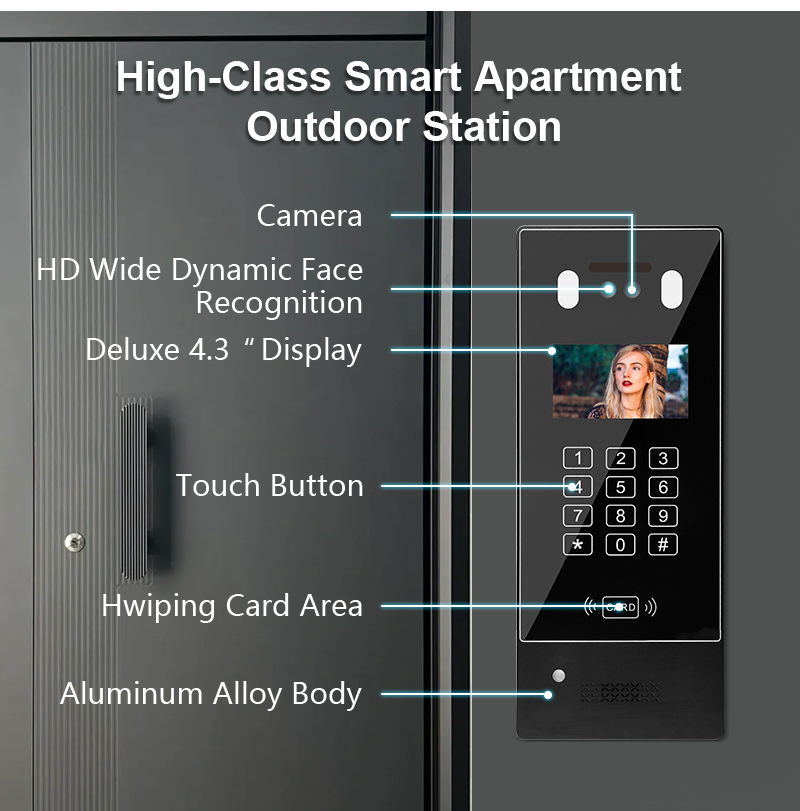
1080P 2MP HD Khanya ea Leseli la Khamera e nang le Pono ea Bosiu
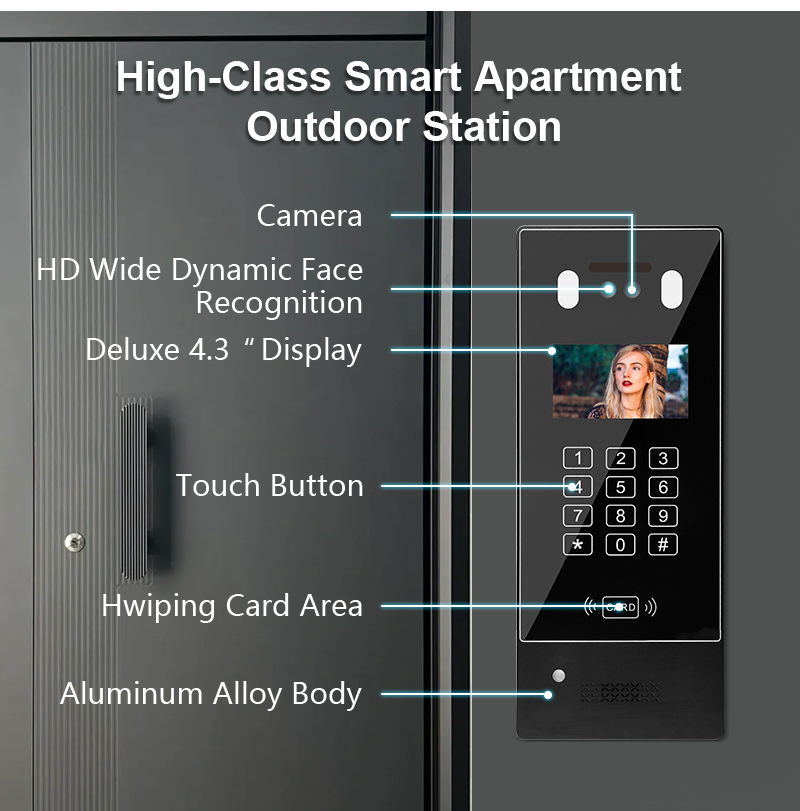
Setšoantšo sa lintlha tse sebetsang
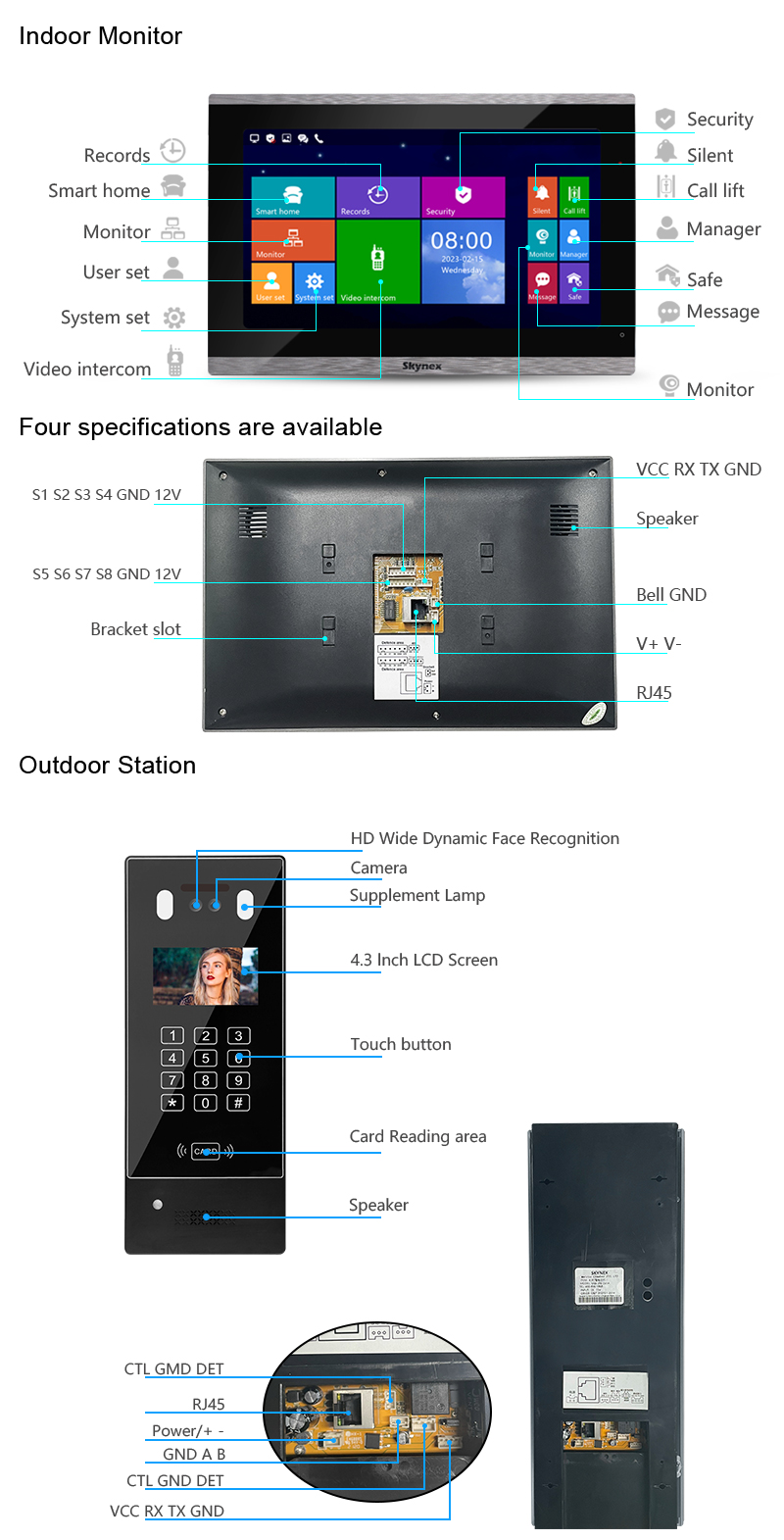
Boholo ba Sehlahisoa
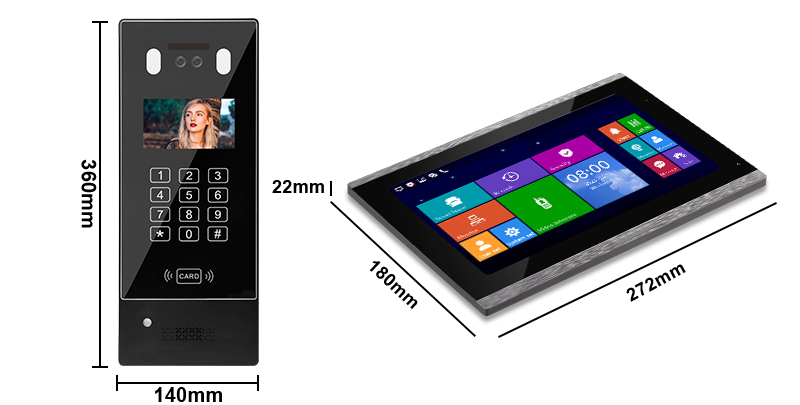
Flat to Flat Cal

Letsetsa, Video Talk, intercom & Notlolla

Letsetsa ho Management GuardStation /Reception

Laola karete ka mochini
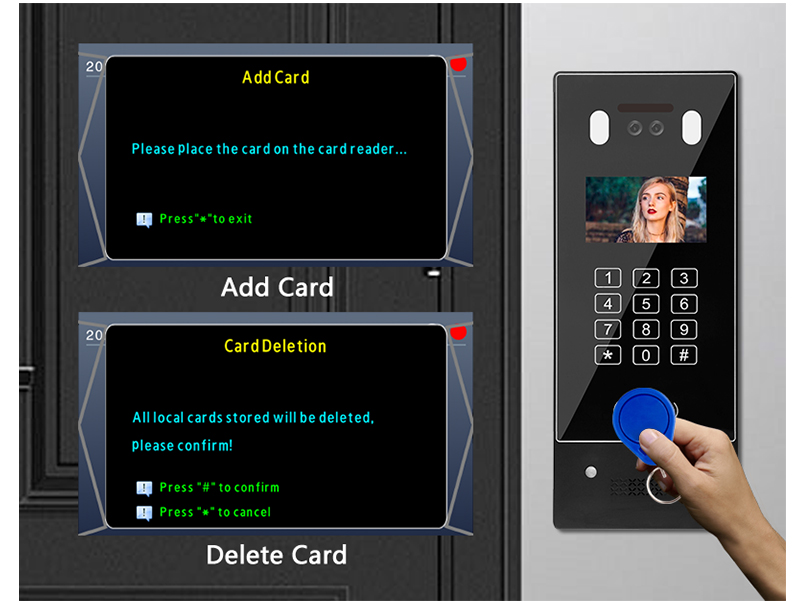
Mekhoa e mengata ea ho notlolla

Kopanya Liloko tse fapaneng
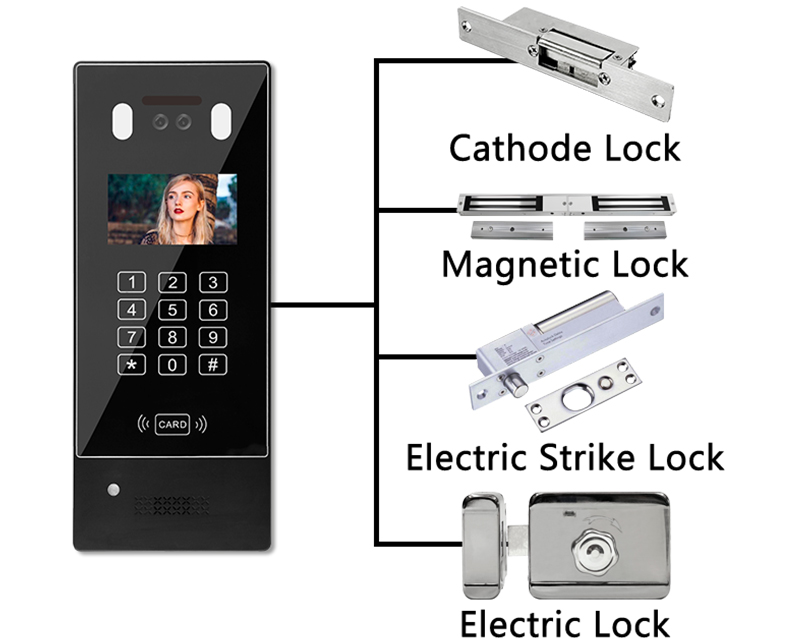
Khamera ea ConnectiP ka Protocol eaOnvif

Mosebetsi oa CallLift

Setšoantšo sa Tšehetso, AdBroadcast ea Video skrineng

Mocheso o Tlase le o Phahameng o sebetsa

IP 54 Metsi a Tšireletso ea Boemo ba Leholimo

Customize Logo For Free
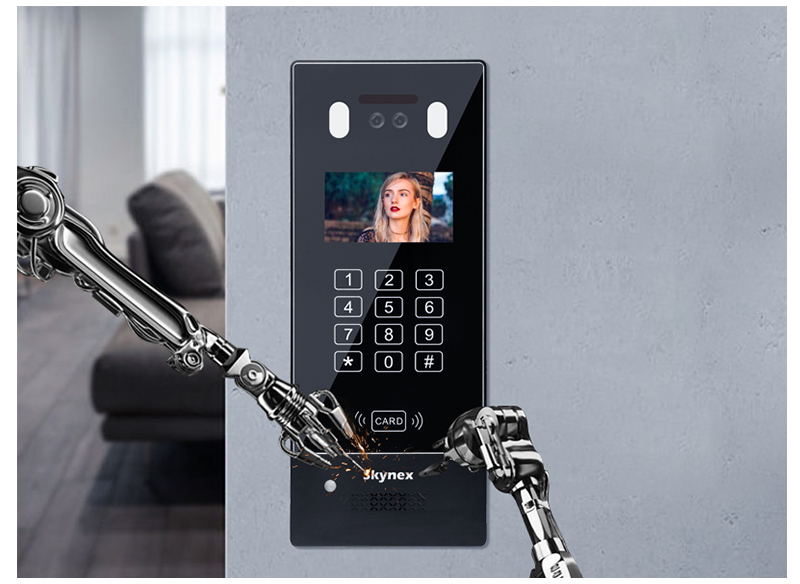
IP System-Apartment 1 ho 1 Diagram
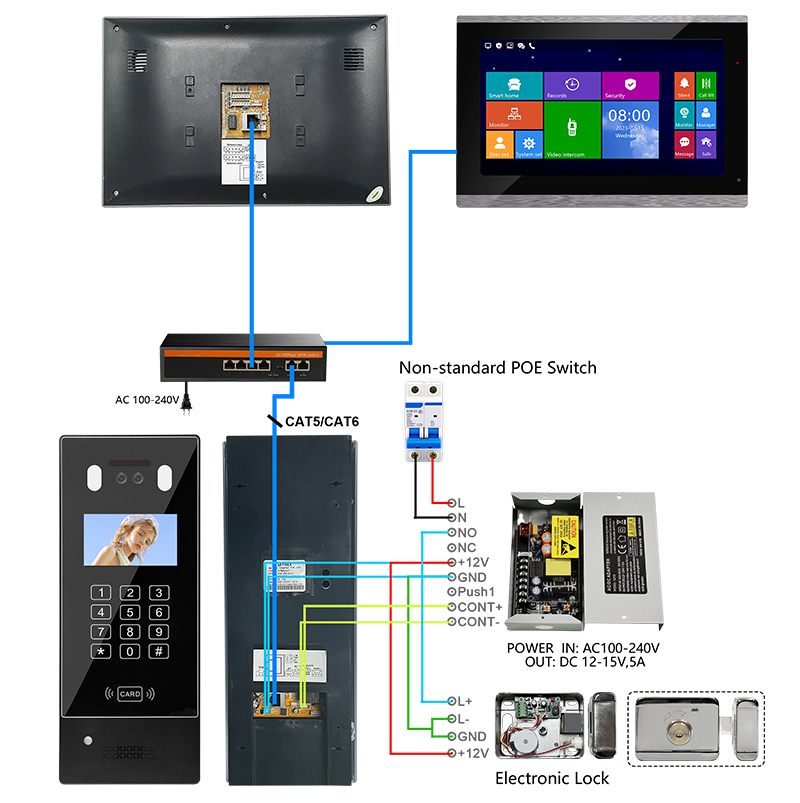
Setšoantšo sa IP System Apartment
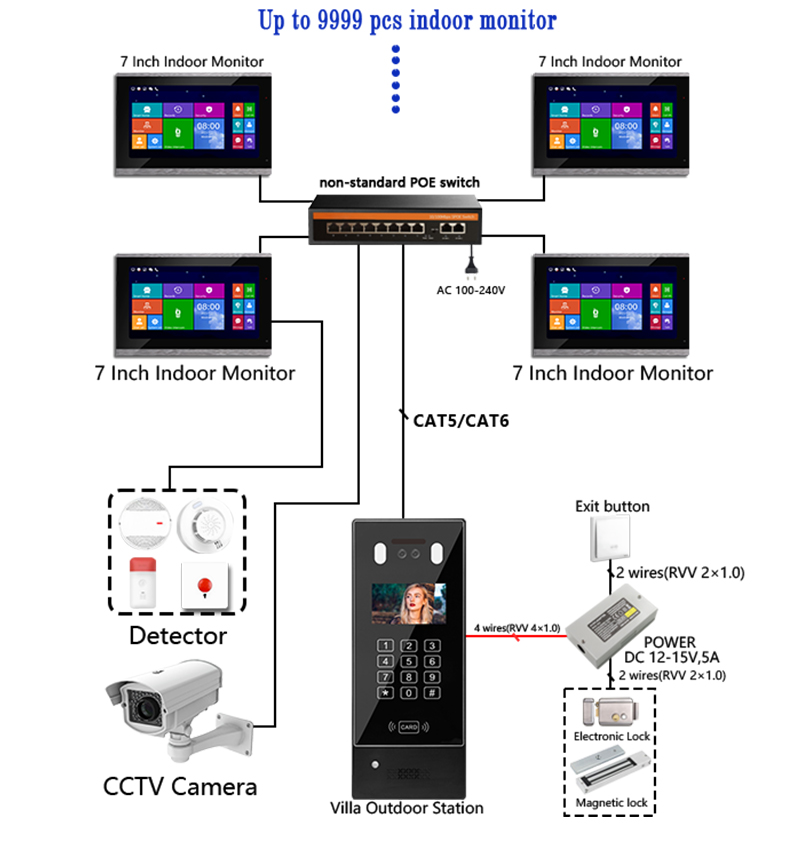


Pontšo ea ho paka

Indoor Monitor
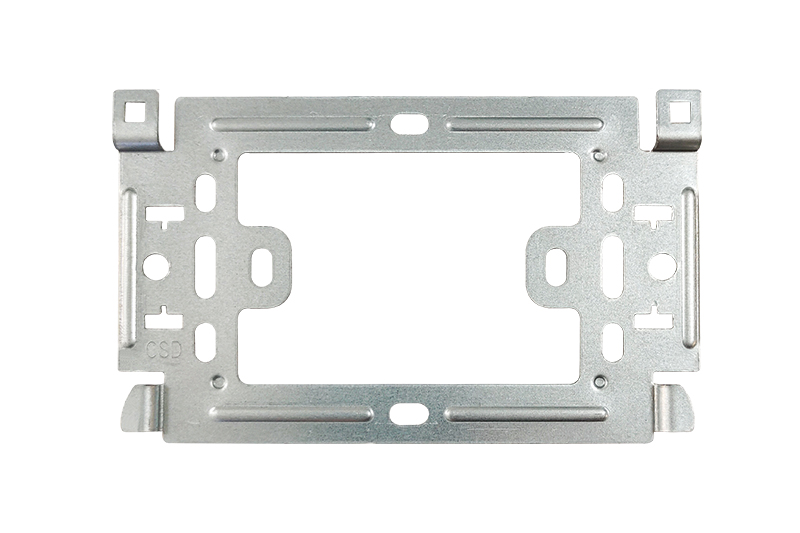
Indoor Monitor
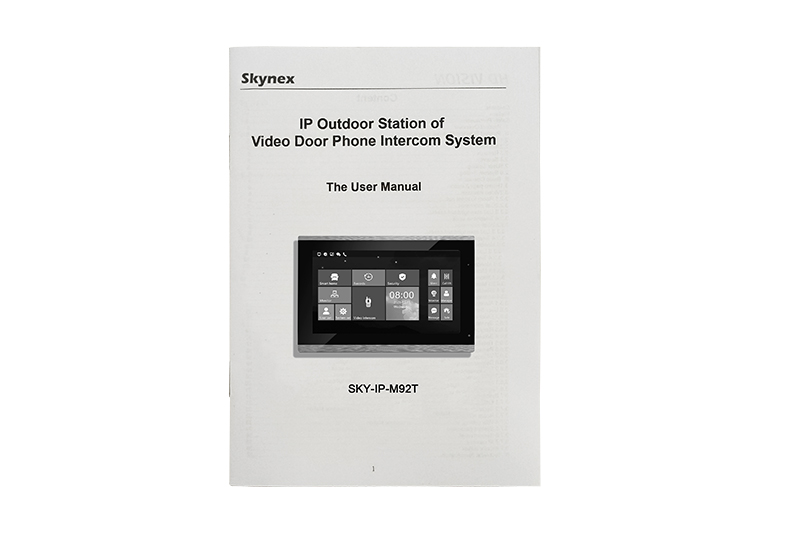
Bukana ea Mosebelisi

6 pin sehokelo (alamo) × 2

2 pin sehokelo (Poewr)
LBH
Q1. Na sistimi ea mohala oa mohala oa video e ka kopanngoa le tharollo ea polokelo e thehiloeng marung?
A:Ee, sistimi ea rona ea mohala oa mohala oa video e ka hokahana le polokelo e thehiloeng marung.
Q2. Na intercom ea mohala oa mamati a video e na le karolo e hahelletsoeng ka hare ho khamera?
A:Ee, intercom ea mohala oa rona oa mamati a video e ka fetoloa ho fihlela kh'amera e lakatsehang.
Q3. Na intercom ea mohala oa monyako oa video e ka ts'ehetsa ho phallela ha video ho lisebelisoa tsa kantle?
A:Ee, intercom ea mohala oa rona oa mamati a video e ka tsamaisa video ho lisebelisoa tsa kantle.
Q4. Ke mefuta ea mofuta ofe ea khokahanyo eo intercom ea mohala oa video e tšehetsang phihlello e hole?
A:Li-intercom tsa mohala oa mamati oa video li tšehetsa Wi-Fi, Ethernet, le khokahanyo ea cellular bakeng sa phihlello e hole.
Q5. Na sistimi ea mohala oa mohala oa video e ka sebelisoa ka litloloko tsa mamati tse nang le mehala kapa tse se nang mohala?
A:Ee, sistimi ea rona ea mehala ea mehala ea video e lumellana le litloloko tsa mamati tse nang le mehala le tse se nang mohala.
Q6. Intercom ea mohala oa monyako oa video e sebetsa joang haeba motlakase o ka tima?
A:Intercom ea mohala oa rona oa mamati a video e na le bekapo ea betri e hahelletsoeng ka hare kapa e ts'ehetsa UPS bakeng sa ts'ebetso e tsoelang pele nakong ea ho khaoha ha motlakase.
Q7. Na sistimi ea mohala oa mohala oa video e ka kopanngoa le lisebelisoa tsa alamo ea mollo?
A:E, sistimi ea rona ea mohala oa mohala oa video e ka kopanya le lisebelisoa tsa alamo ea mollo bakeng sa khokahano ea polokeho.
Q8. Na intercom ea mohala oa monyako oa video e ts'ehetsa ho rekota video ka lintho tse susumetsang liketsahalo?
A:Ee, li-intercom tsa rona tsa mehala ea video li ka rekota video ho latela lintho tse susumetsang liketsahalo, joalo ka ho lemoha lintho tse tsamaeang kapa ho hatisa litloloko tsa monyako.
Q9. Na intercom ea mohala oa mamati a video e ka sebelisoa hammoho le linotlolo tsa elektroniki?
A: Ee, intercom ea mohala oa rona oa mamati a video e ka kopanngoa le linotlolo tsa elektroniki bakeng sa taolo e sireletsehileng ea phihlello.
Q10. Puisano pakeng tsa intercom ea mohala oa video le lisebelisoa tsa cellular e sireletsehile hakae?
A:Re kenya tshebetsong encryption le diprothokholo tse sireletsehileng tsa puisano ho sireletsa phetiso ea data.

















